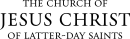Create a Note
You can add notes about students on the app.
|

|
|

|
|

|
| Note: You can reference these notes later. Touch and hold on the note to open the options to edit or delete it. |
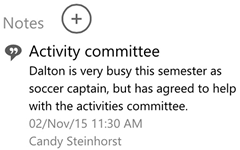
|
© 2015, 2016 by Intellectual Reserve, Inc. All rights reserved. English approval: 3/16. PD50036191